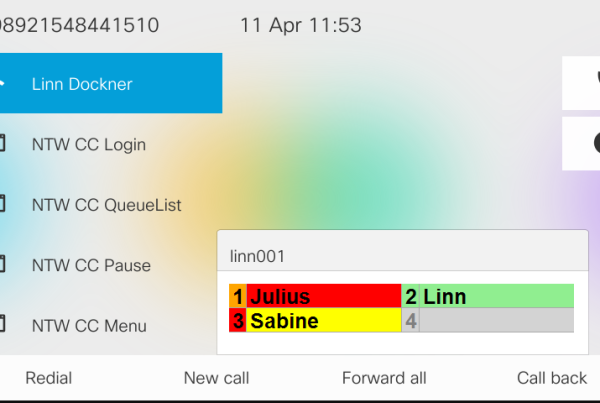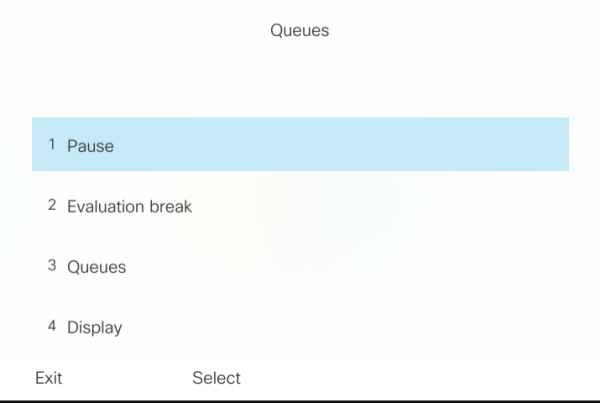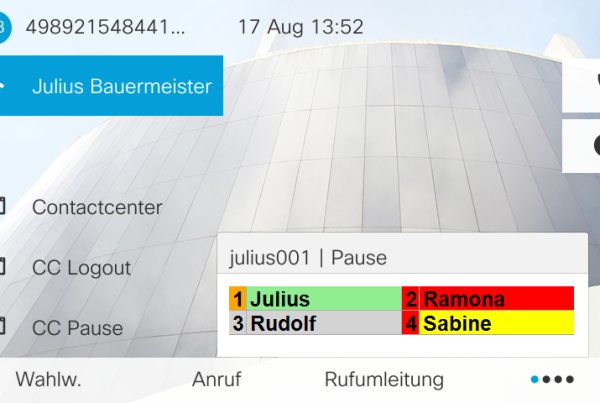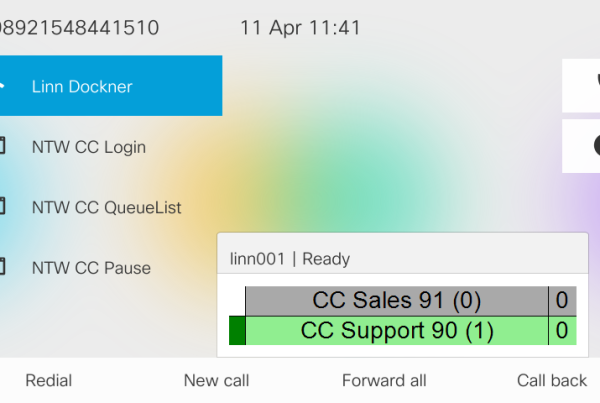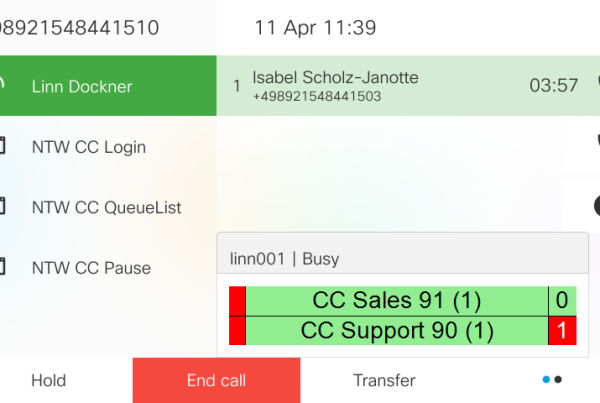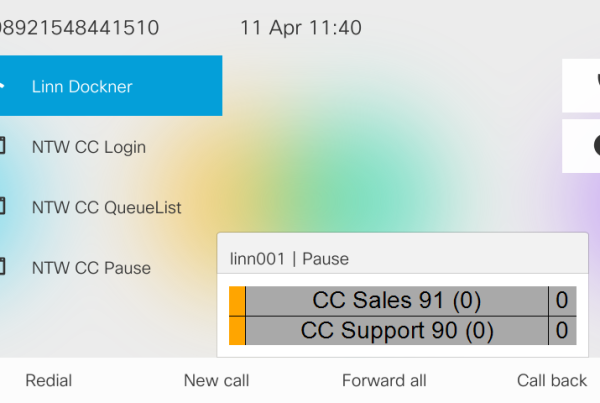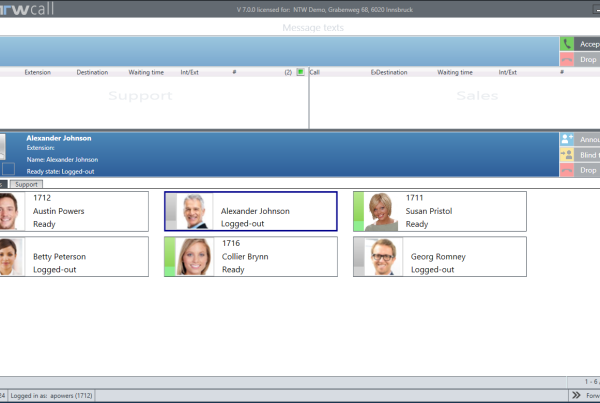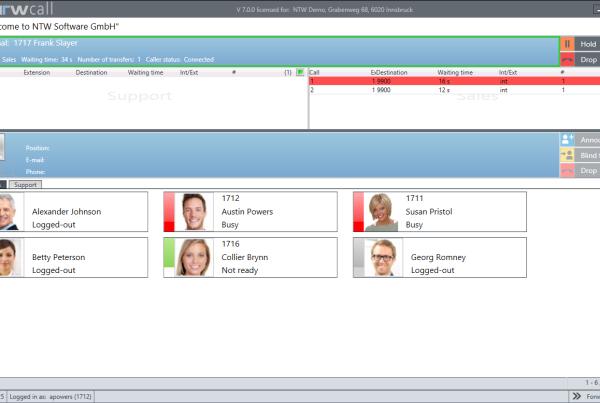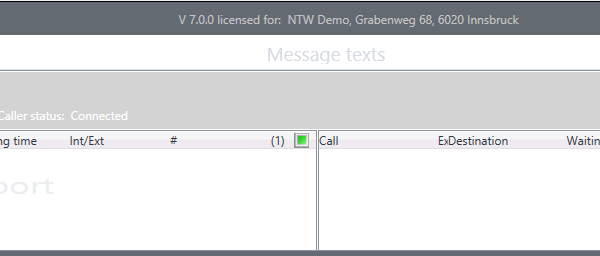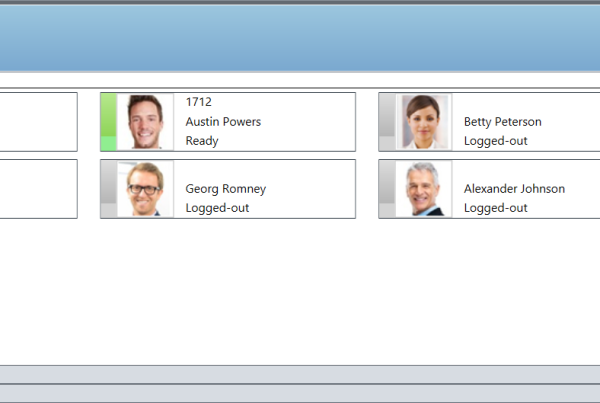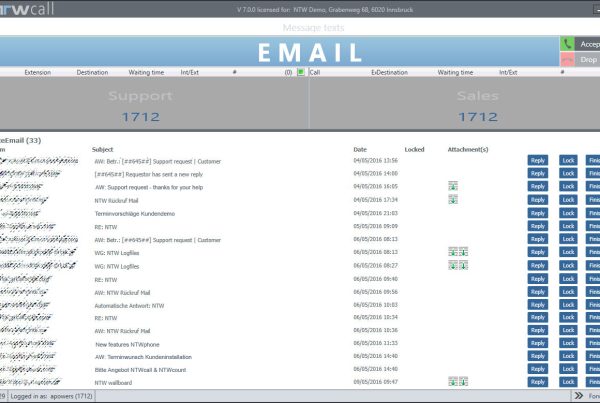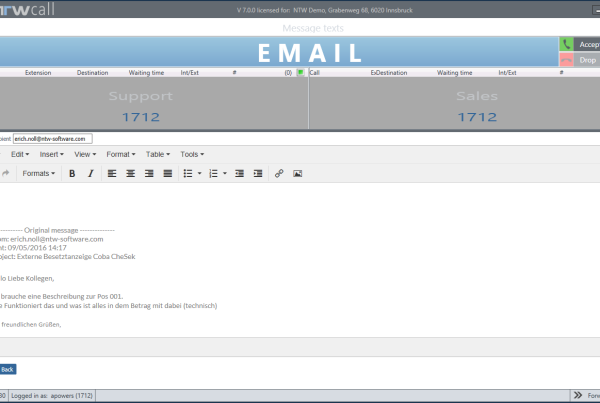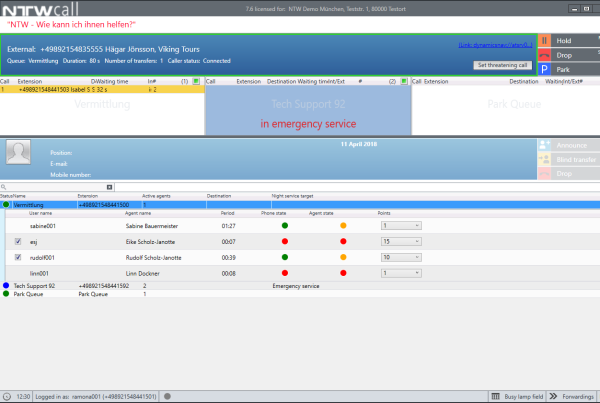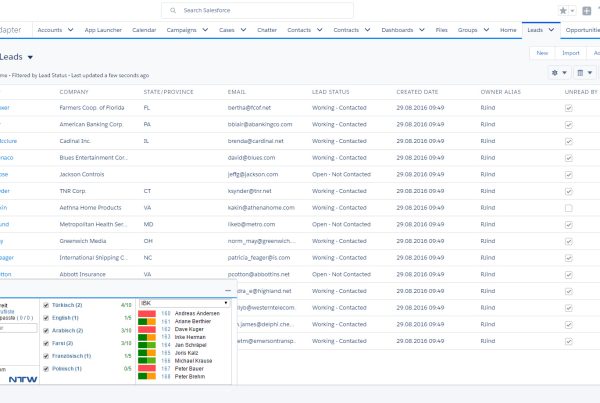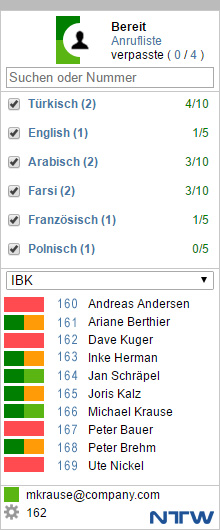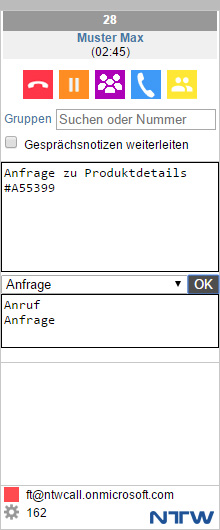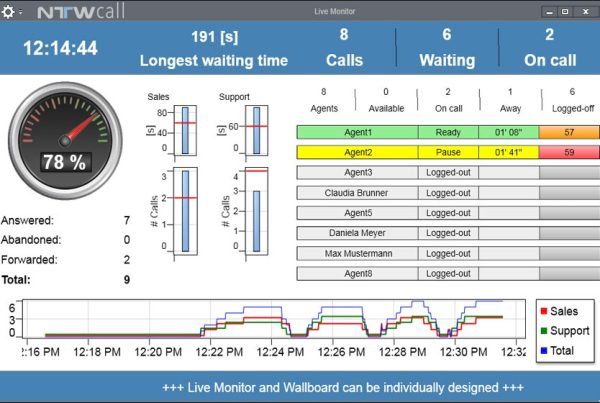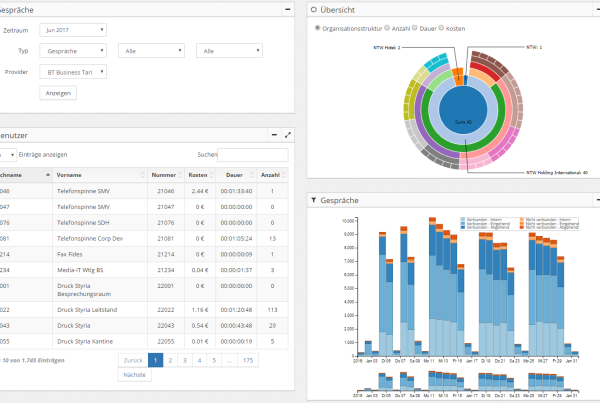Advantages
- All typical contact center functionalities
- Prioritisation of calls according to a points system
- Call routing on the basis of ACD criteria
- Manual pick-up of calls
- Individual queues without limits
- Database queries / CRM connection (SAP, Salesforce, MS Dynamics)
- Separate e-mail queue
- Multi-tenancy
- Flexible clients
- Statistics & reporting
Contact Center
Enhanced contact center comfort
The NTWcall CC Contact Center offers all typical contact center functionalities and emphasises the highest user comfort. The clearly arranged and user-friendly interface, well-thought-out in every detail, allows the ideal handling and administration of incoming calls. The solution is suited for small and medium sized enterprises all the way through to international companies with multiple sites.
All for the contact center: easy and sophisticated
Management and administration of the call volume on multiple channels are made easy with the NTWcall Contact Center. It offers caller recognition, skill-based routing, wallboard/agent LiveMonitor, alarming, statistics and much more. Optional interfaces allow a connection to existing CRM and ERP systems (SAP, Salesforce, MS Dynamics) up to their full integration.
Call prioritisation and routing: The fastest way to the right contact person
Managing calls reliably and precisely – thanks to the clever NTWcall Contact Center routing options.Calls are queued and prioritised based on a points system after which they are distributed according to ACD criteria. Therefore, agent capacities (know-how, availability) as well as customer criteria (ABC customer, call number, time zones / calendar) and queue times are considered. Clearly arranged presence statuses guarantee an overview of the available agents at any time. Depending on eligibility calls may be picked up manually.
Clearly arranged and convenient: the user interface
The intuitive user interface can be adapted to suit the specific handling task and the individual agent, while remaining straightforward and easy to use. Operation made easy by using the keyboard or a simple mouse click.
The NTWcall CC Contact Center may be used on the PC as well as on the web and phone (IP phone, Jabber, Jabber for web).
Contact center on the phone
Contact center on the PC: agent display
Supervisor display
The contact center supervisor is authorized to additional operations such as overseeing the agents’ statuses and queues, as well as log them on to or off from individual queues and change their skill level.
Adjustments as required
Some settings such as phone signal, focus on call, font size, visible display or shortkeys may be set or changed by every agent individually – for an optimum of user friendliness.
Functionalities for an ideal contact center experience
With the versatile functionalities of the NTWcall Contact Center the ideal handling of calls is guaranteed. Besides the call control the following functionalities assist in the handling:
- Free scalability: add/modify new agents easily
- Display presence status: Team and own status
- AbA functionality: show prepared welcome text
- Announcement depending on call routing criteria
- Flexible directory search for person, organisation, keyword
- Separate e-mail channel for processing e-Mails
- Individual not-ready statuses with a single mouse click
- Supervisor functionality with display of queues, agent statuses and option to change skills
- Preset evaluation time
- Wrap-up codes for transparent statistics and reports
- Standard interfaces for database connections
More functionalities
- Voice recording
- Attendant console
- Connection to third-party systems (SAP, Salesforce, MS Dynamics)
CRM connection made easy
The NTWcall CC Contact Center may be fully integrated into existing CRM applications such as SAP, MS Dynamics or Salesforce.
Complete overview and control
Keep track of contact center activities with NTWcall CC‘s real-time reporting and statistics. The contact center activity is displayed comprehensibly in form of versatile standard statistics – for a continuous examination of the performance. Supervisors as well as agents may check the call volume / SLA times (volume- and time-based performance) via LiveMonitor/Wallboard in real-time.
Via statistics all parameters of the contact center performance, such as response and waiting times, call duration, call forwardings, lost calls etc. may be evaluated in a clear but detailed way over an individually set period of time. Using the messaging functionality statistics may be submitted automatically and at regular intervals.
Prerequisites
- 4 CPUs (Cores)
- 8 GB RAM
- Gigabit-/Fast-Ethernet network interface card
- 120 GB hard disk for installation
- Virtualization supported (VMware & HyperV)
- Microsoft Windows 2019 or 2016
- NTWcall Base
Cisco Unified Communications Manager 10.x (and higher)
Cisco IP Phone Series 6900, 7800, 7900, 8800, 8900, 9900, DX Series, Jabber and Cisco IP Communicator
Ready To Learn More?
Simply provide a few details and we will be in touch with you shortly.