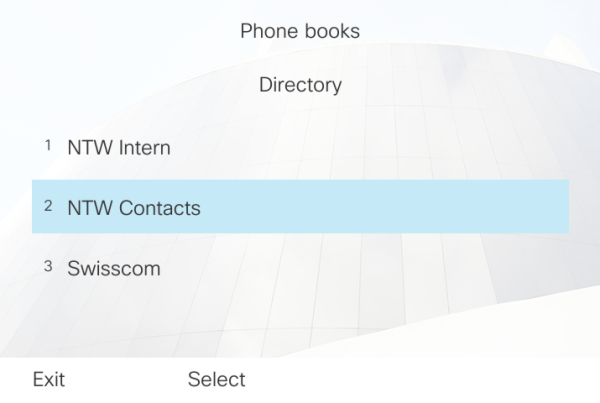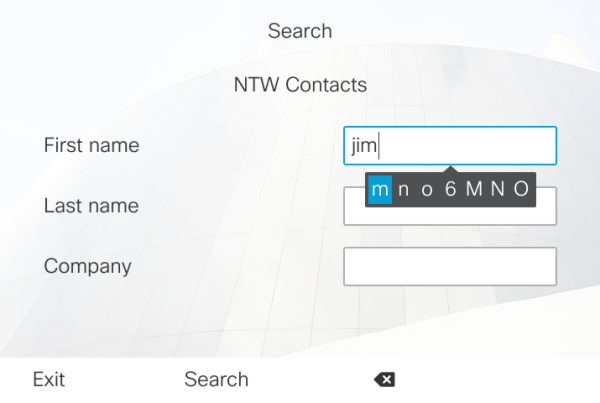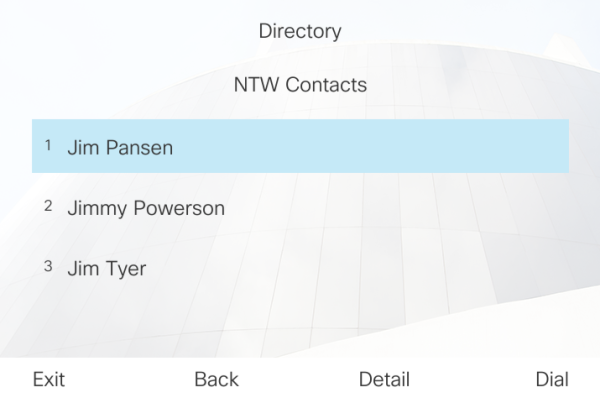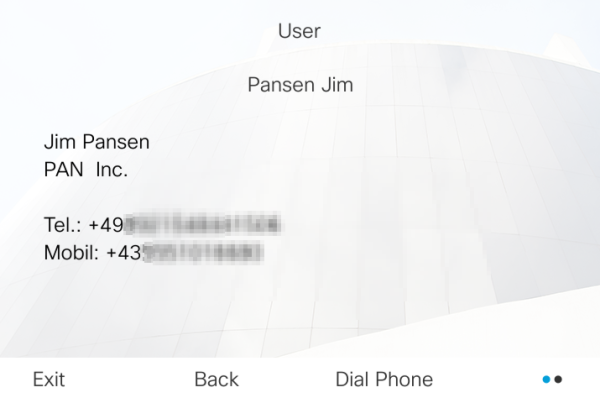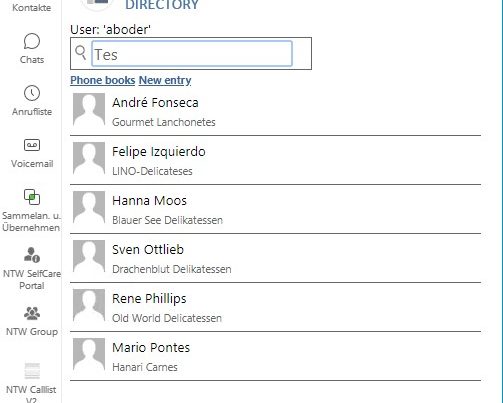Advantages
- Directory search on Cisco phone, in Jabber or on SIP phone
- Internal and external meta directories: LDAP, CSV, Active Directory, Cisco CallManager, ODBC
- Customizable search functionality: search fields, result list, details
- Predictive search in Jabber
- Display caller information for internal and external calls
- Set up speed dial buttons
- UDS directory: flexible search for Jabber in internal and external directories
Directory / UDS
Flexible directory search
NTWphone Directory Service accesses all information that is provided by one or more directories or databases in the company – e.g. LDAP, CSV, Cisco CallManager, ODBC, among others. Internal company databases as well as external directories are queried consecutively to search for the desired data.
Thanks to the meta directories of NTWphone Directory all relevant contact information may be searched, viewed and used directly on the phone, over the web interface or within Jabber. The configuration is flexible: Beside the pre-setting of relevant search fields up to four result fields may be configured. A central filter supports the search functionality by limiting the results to countries or clients beforehand.
The results’ detail view is activated and configured centrally. The results can easily be put on a speed dial button.
Detailed caller display
By using the Directory Service detailed information for incoming calls is displayed. The lookup may be configured in front to only search in specific internal or external directories. For that the caller’s number is searched automatically in the set directories and if a result is found the calling data is enriched accordingly (reverse number lookup).
Which caller information is displayed is flexibly configurable via the choice boxes. This information wil be displayed for incoming as well as for outgoing calls.
The caller display can be used on a classic Cisco phone as well as in Jabber or on a SIP phone.
Flexible Jabber search in directories (UDS Directory)
Using NTW’s UDS Directory the search in Jabber may be extended to external directories. Through profiles the access per user, site, client or group to internal or external directories can be configured flexibly.
NTW UDS Directory also provides a reverse lookup directly in Jabber – for internal as well as external directories.
The NTW UDS Directory functionality may also be used outside of the company, as the Jabber user has access to all associated directories and supplied contact information.
Prerequisites
- 4 CPUs (Cores)
- 8 GB RAM
- Gigabit-/Fast-Ethernet network interface card
- 120 GB hard disk for installation
- Virtualization supported (VMware & HyperV)
- Microsoft Windows 2019 or 2016
- NTWcall Base
Cisco Unified Communications Manager 10.x (and higher)
Cisco IP Phone Series 6900, 7800, 7900, 8800, 8900, 9900, DX Series, Jabber and Cisco IP Communicator
Ready To Learn More?
Simply provide a few details and we will be in touch with you shortly.